Process your transactions & delivery records real-time. Exceptions are created as they occur & made available to you, which allows for faster resolution of issues & transparency into the workstream, so you are able work through issues as they arise and need not wait for batches to process.
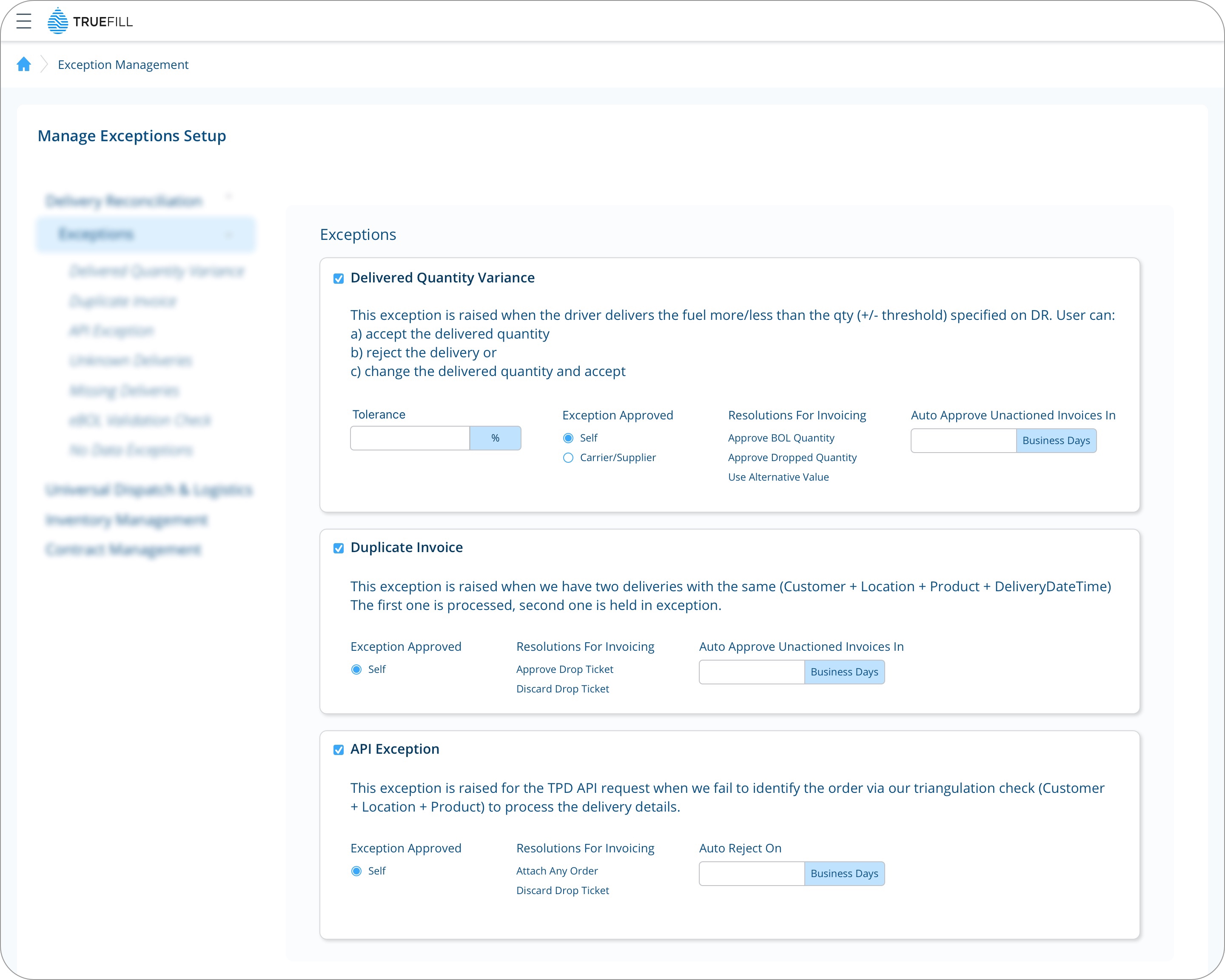

These are configurable exceptions that display as they happen so the user can take action vs. waiting until the next day
Delivery reconciliation, universal dispatch and logistics, inventory management, contract management and allocation management
Third party order failure, tank run out, tank dip test, inventory swing, usage swing, expiring contracts, allocation utilization
Pricing feeds, contract details, order details, delivery details, inventory details and invoice details
The user can take action from the EMS module or assign an activity to a teammate from EMS for them to take action and make corrections
At the core of TFX's EMS is an engine that is able to take and evaluate single and multi-variant combinations and compare them against “what was supposed to happen”. If the outcome of the evaluation is different, an exception will be created and your record will be flagged and added to the EMS Dashboard.
Alerts you to an event, or lack thereof, that has been indicated as important to understand. They do not necessarily stop a transaction or record from processing
Alerts you to an event that will stop a transaction or delivery record from processing until it has been resolved.
Some rules have the option to be passive or active.
Exception rules are optional & can be applied to locations, regions, or at a company-level. Rules can also be created to exclude certain transactions from a downstream workflow. TFX allows a customer to exclude specific commercial delivery records from a more aggressive BOL check that is applied to all other deliveries that are sent to TFX.
One of the key differentiators of the TFX EMS is that if the rules are applied and there is no tangible difference or impact to an object or record, no exception is created; this means that users are not encumbered by changes that simply do not matter:
TFX financial reconciliation leverages the EMS to reconcile every part of the transaction work stream. The results are uniquely available for user to both conclude their day's responsibilities as well as to start the next workday. Here are some of the key elements



